
Understand Prompt Builder Up your AI game in Salesforce.
- By
 Gaurav Jain
&
Gaurav Jain
&
 Joshua Tipton
Joshua Tipton
- Feb, 2024
- Share :
This month, everyone in the Salesforce community has been talking about two big updates: Einstein Copilot and Prompt Builder. Einstein Copilot is a conversational assistant powered by AI, designed to help you finish your tasks faster. Prompt Builder is also catching people's attention. This tool lets you easily create and manage the prompts in natural language to communicate with Einstein Copilot. In this blog, we're focusing on the Prompt Builder, breaking it down to make it simple for you.
Let’s talk about prompts.
Think of prompts like giving a recipe to a chef. This recipe is the same as the ‘prompts’, which are instructions/questions that tell the Large Language models (LLMs) exactly what you're looking for. Just as a chef would use your recipe to whip up a meal just the way you like it, the AI uses your prompt to generate output that fit your needs. After you build the reusable prompts, you can use them everywhere in Salesforce to automate your business tasks. You can also add prompts to flows for AI-powered process automation. Your team can save their precious time with the power of trusted, generative AI.
Prompt Builder - Make AI work just right for your CRM
Creating the right 'prompts' for AI can be tricky—it requires time and specialized knowledge. Salesforce's Prompt Builder makes it easy. It acts as the Assistant Chef who understands your instructions to create your own unique recipes (prompts) for getting that perfect meal (output) everytime. You can create and manage prompts with just a few clicks, using natural language to instruct and guide the AI. No coding required!
Source Salesforce youtube channel
Grounding - To get the exact flavor you want
Here's the key: the more precise and detailed your instructions, the better the outcome. It's like telling the chef about your preference (A dash of your preferred spice, an extra crisp texture, omit the peanuts, etc.), something not in the original recipe. This is what we call ‘grounding.’ Grounding means giving the AI specific, targeted information that it wouldn't know from its training data. You can get more relevant, personalized results by grounding prompts with your own business data. In Salesforce, you can ground your prompts by your business context. For instance, you can add CRM record data cloud or ground prompts with external data by leveraging MuleSoft APIs or Apex.
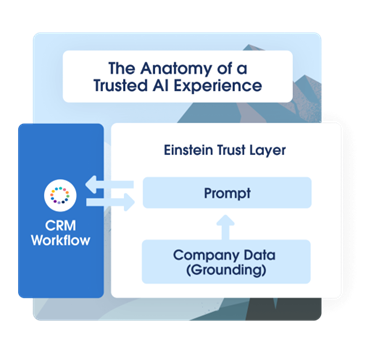
Why is Prompt Builder a game changer?
With Prompt Builder you go beyond merely inputting data into AI and settling for a generic output. You can create smart, context-aware prompts that guide the AI to generate output that is spot-on for your needs. This tool helps your teams work faster by extending generative AI functionality to deliver business outcomes. Once you’ve created your prompts, you can embed them in the flow of work to automate tasks with Einstein. Boost your team's productivity and make smarter decisions.
Prompt Templates
Prompt Builder comes with a variety of templates to help you get started. These templates let you integrate AI into Salesforce smoothly. You can use these templates in many ways: by calling them with an action on Salesforce, or through the Connect REST API or Connect in Apex. Additionally, they support the use of Salesforce resources like merge fields and related lists, empowering users to create dynamic, intelligent content.
A few prompt templates
Field Generation
Enables your users to populate a field with a summary or description created by an LLM to facilitate more productive conversations with your customers.
Flex
Uses AI to generate content for your unique business cases.
Sales Email
Creates personalized, targeted emails at scale based on customer relationship history and insights.
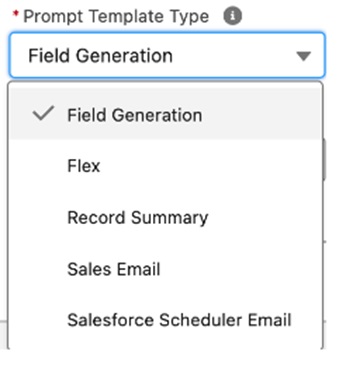
Quick Start Guide for Salesforce Prompt Builder
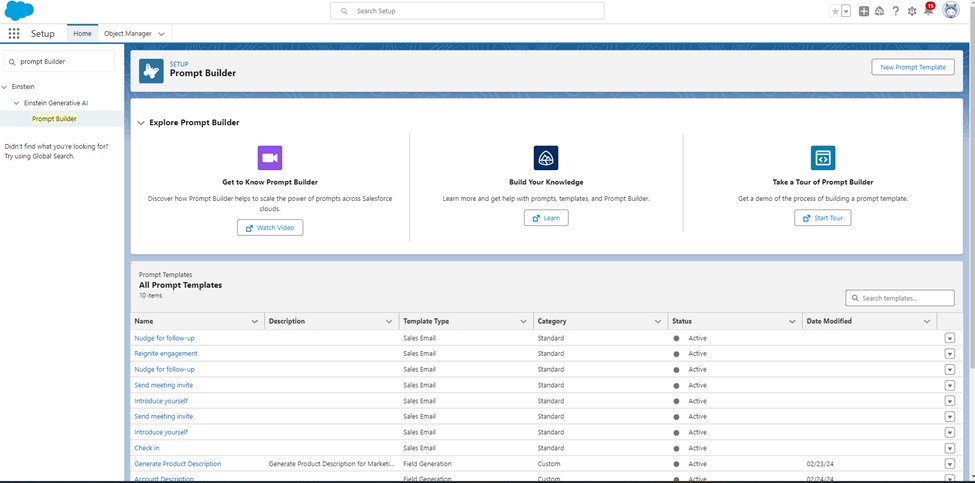
-
Accessing Prompt Builder
Step: Go to the Setup area in Salesforce.Action: Use the Quick Find search box, type "Prompt Builder," and select.
-
Creating a New Prompt Template
Step: Click "New Prompt Template."
-
Filling in Template Details
Step: Provide a name and a brief description for your template.Action: The fields you'll fill out vary based on the template type chosen.
-
Using the Prompt Template Workspace
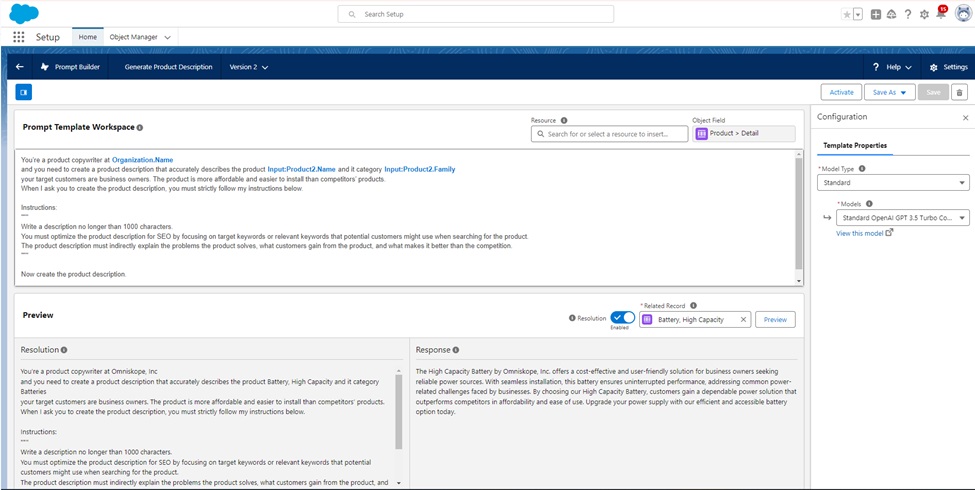
Step: After setting up your template, you're taken to the Prompt Workspace.Action: Here, you add detailed instructions, adjust settings, and review AI-generated previews, refining as needed.
-
Previewing and Refining Your Prompt
Step: Choose a record to preview how the AI interprets your prompt.Action: Evaluate the AI's response, making adjustments until the output meets your requirements.
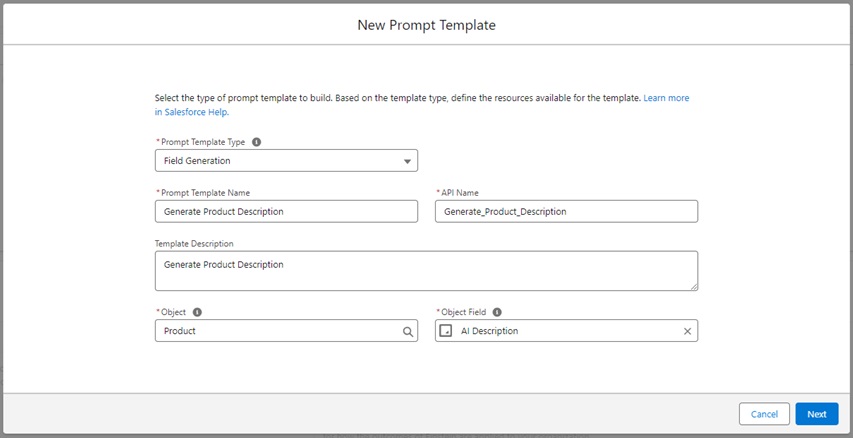
Implementing the Solution
For users to access generative AI-enabled fields in Salesforce, a Salesforce admin must first enable Dynamic Forms.
-
Click
 on a Lightning record page form field.
on a Lightning record page form field.
-
If the form field is enabled for generative AI,
 appears on the field. To generate a draft of the field, click
appears on the field. To generate a draft of the field, click 
- To add the suggested draft to the field, click Use.
- If you’re unsatisfied with the response, send a message that asks Einstein to rewrite the draft.
- After you add the draft to the field, review or edit as desired and save the updated record.
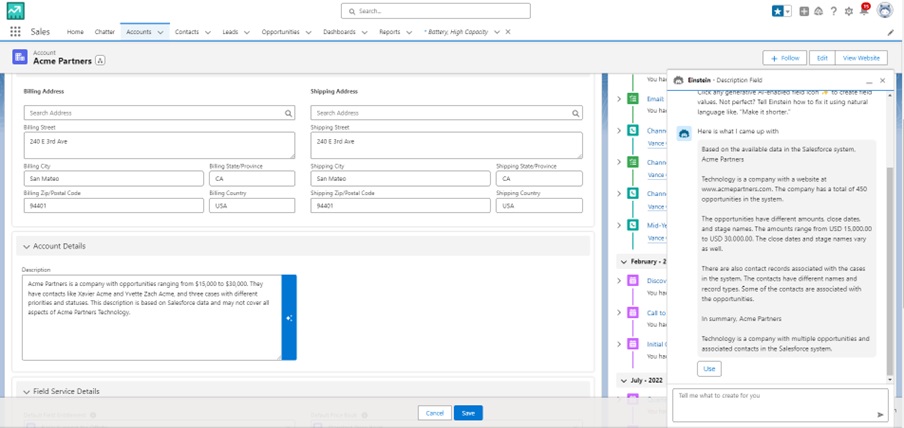
At Omniskope, we're committed to ensuring our solutions are seamlessly integrated within your Salesforce ecosystem, enhancing efficiency, visibility, and overall workflow. We're here to help you harness the full potential of technology like the Salesforce Prompt Builder, turning complex data into actionable insights and streamlined processes. As we continue to embrace and leverage innovations like Salesforce Prompt Builder, Omniskope can be your partner in navigating the ever-evolving landscape of CRM technology.